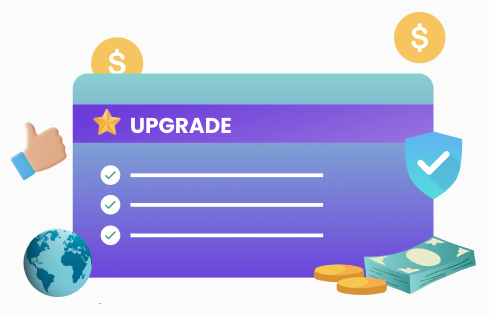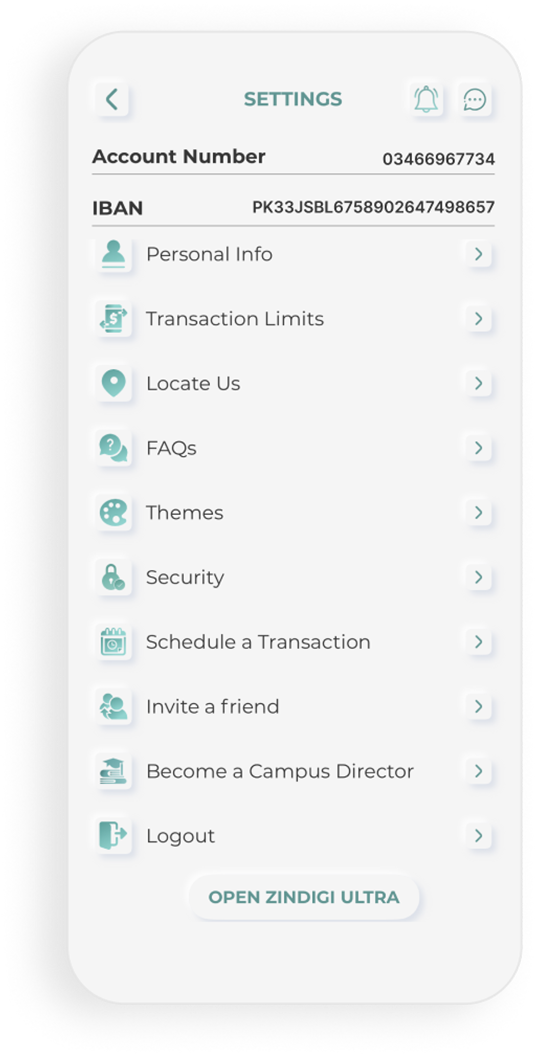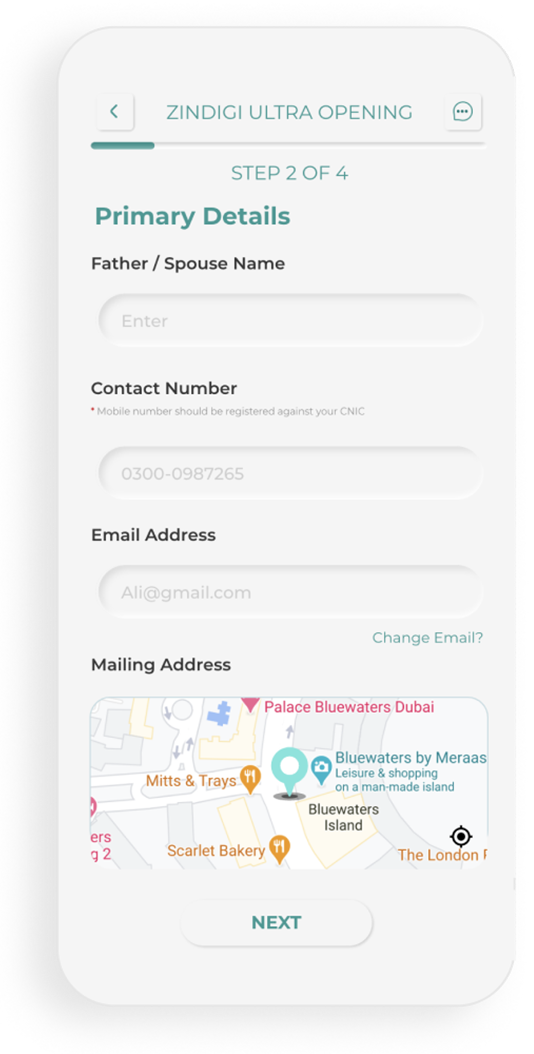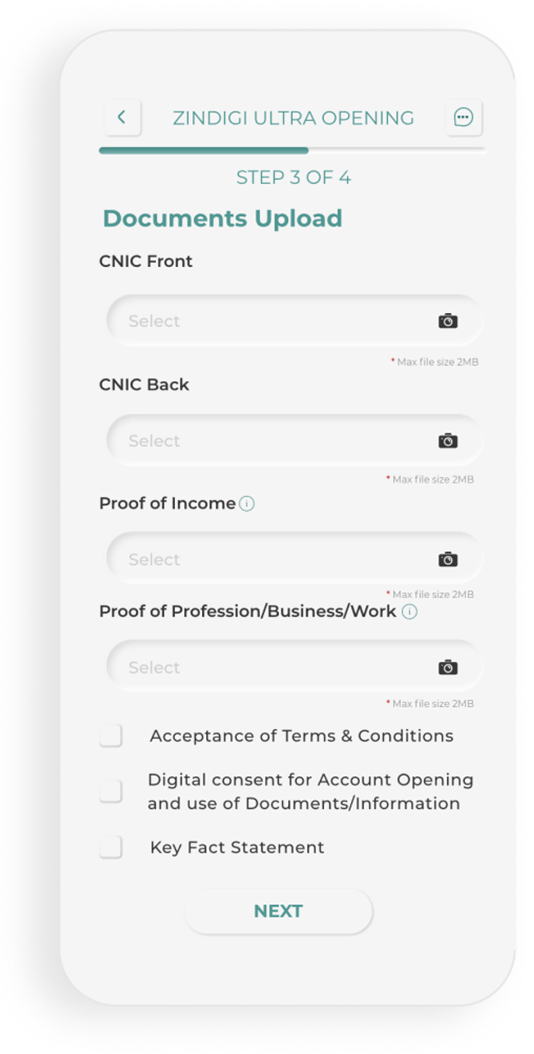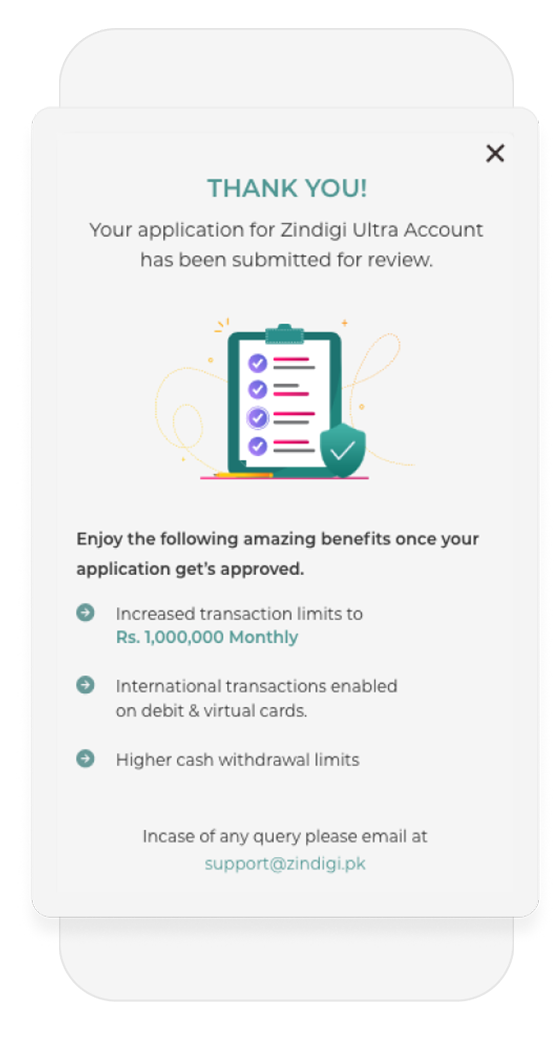wow! It’s that simple
Zindigi Ultra
Zindigi Ultra is a full-fledged bank account that you can upgrade to digitally through the Zindigi App. With Zindigi Ultra, you get the benefit of enhanced transaction limits, and you can even enjoy international transactions!