Stocks
Trading Made Simple
Start trading today with Zindigi’s in app stock trading platform to own shares in companies listed with Pakistan Stock Exchange!!

Start trading today with Zindigi’s in app stock trading platform to own shares in companies listed with Pakistan Stock Exchange!!

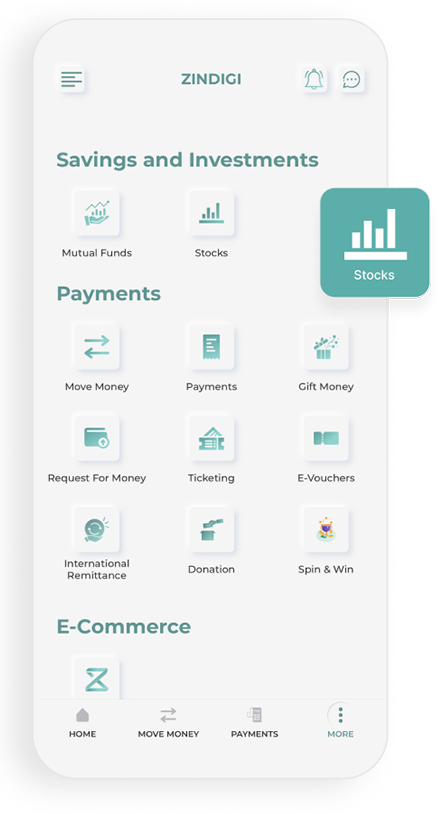
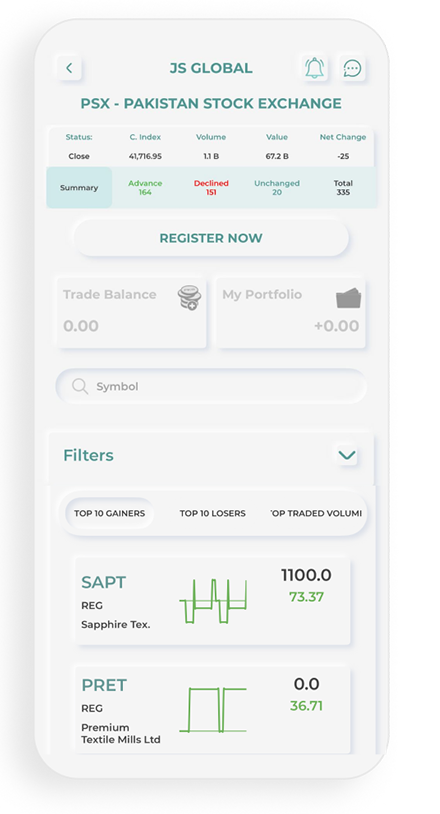
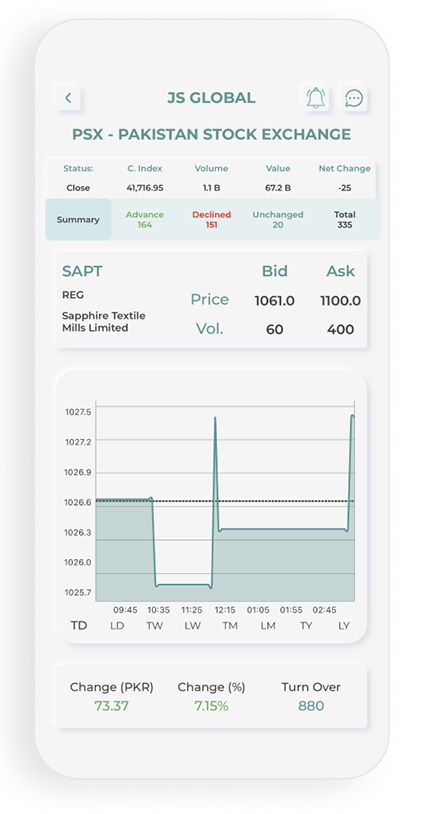
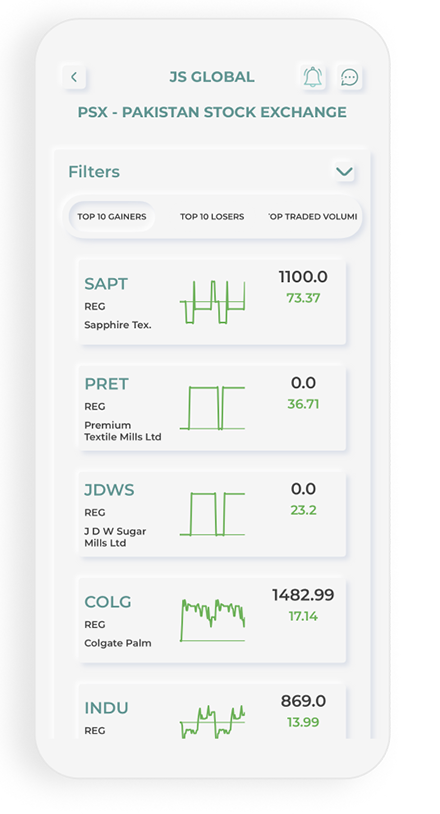

Got Questions? We are here to help you!















