Virtual Card
Need a card for online transactions immediately? Zindigi’s got you covered with the Zindigi Mastercard Virtual Prepaid Card. You can now create your virtual card instantly through the Zindigi App and use it for online payments.

Need a card for online transactions immediately? Zindigi’s got you covered with the Zindigi Mastercard Virtual Prepaid Card. You can now create your virtual card instantly through the Zindigi App and use it for online payments.

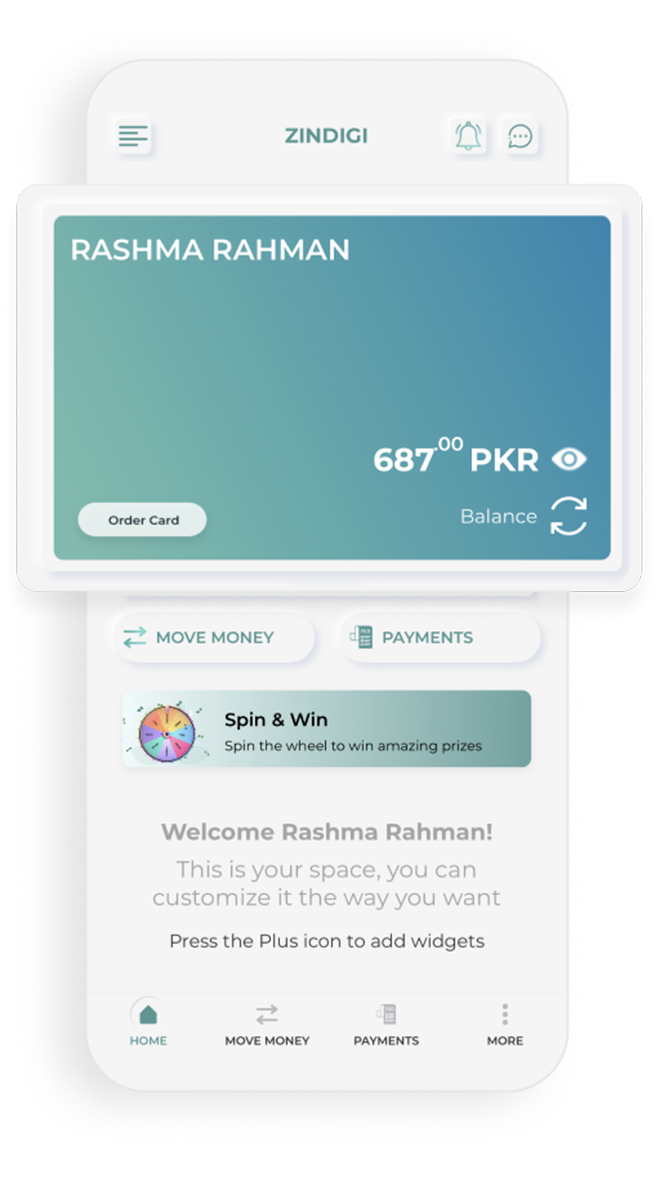
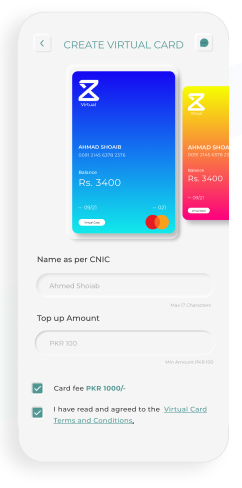
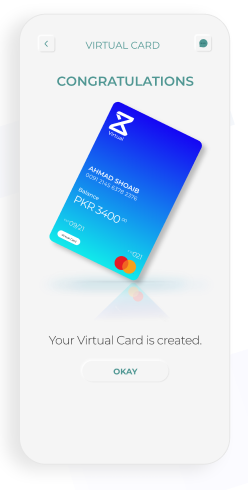
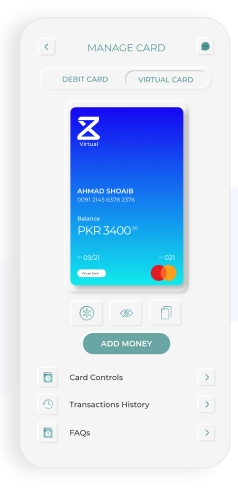

Got Questions? We are here to help you!

Zindigi Mastercard Virtual card is a prepaid card that allows you to make online/e-commerce transactions in Pakistan. If you upgrade your Zindigi account to Ultra, you can use the card for international ecommerce transactions as well. The virtual card can be created by customers instantly through the Zindigi App. You can even set the transaction limits for your virtual card through the app.

Once your virtual card is created, you’ll be able to see all the card details you need for online transactions including your card number, expiry date and CVV number through the app.





