MasterCard
With Zindigi’s unique translucent debit card, you can now make payments conveniently and securely. You can withdraw cash from anywhere and make payments at thousands of stores nationwide and internationally (with Ultra Account)!

With Zindigi’s unique translucent debit card, you can now make payments conveniently and securely. You can withdraw cash from anywhere and make payments at thousands of stores nationwide and internationally (with Ultra Account)!

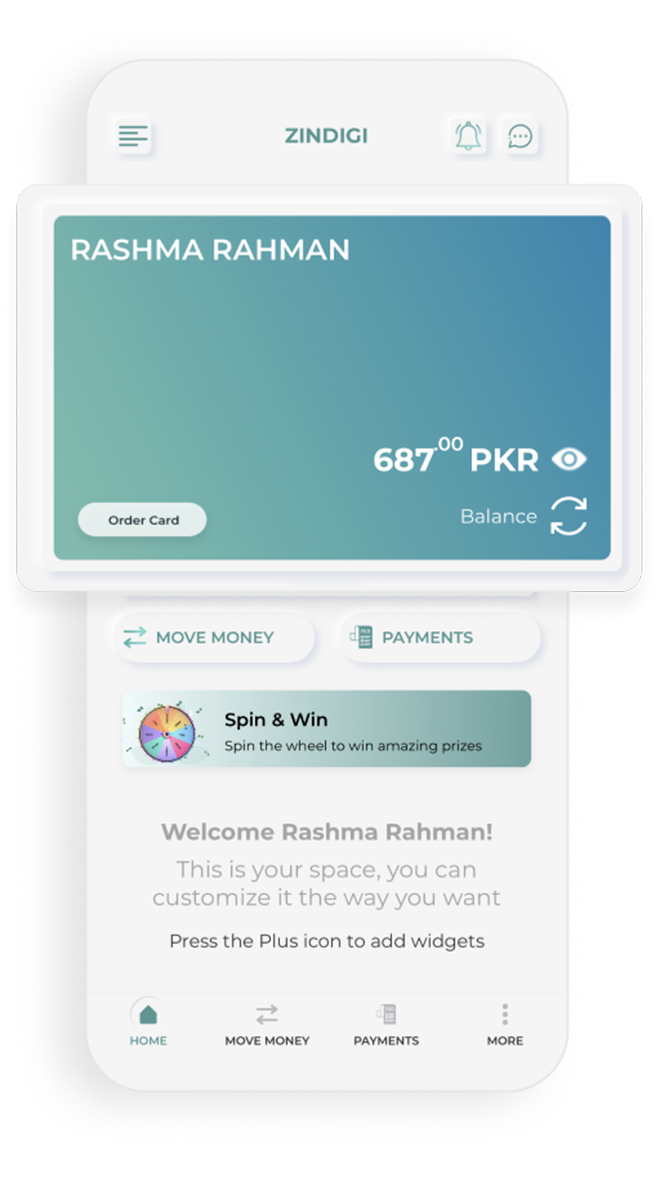
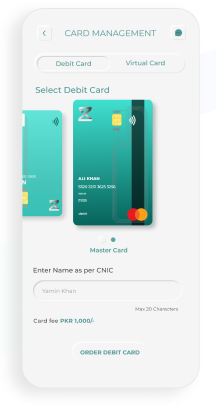
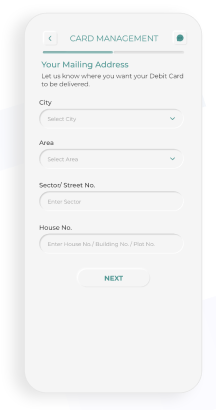
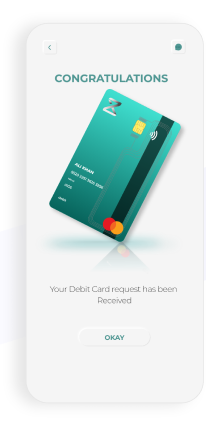
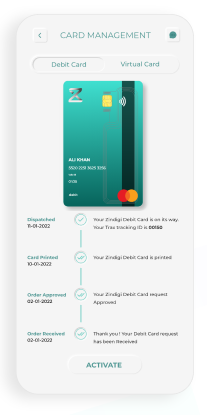
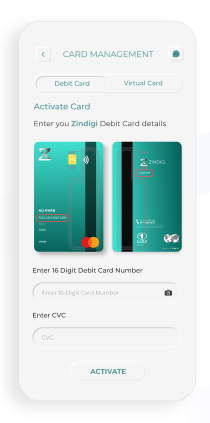
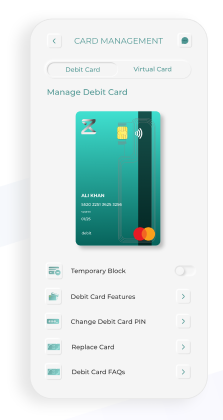
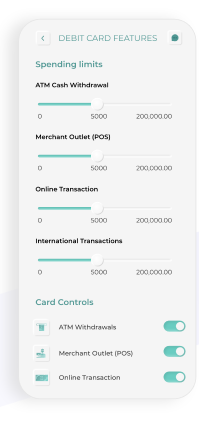

Got Questions? We are here to help you!

Once you activate your Zindigi debit card you can use it:






